This first Capture The Flag Challenge is worth whopping 5 Points. It’s an easy one to learn the basics of the Linux Terminal.
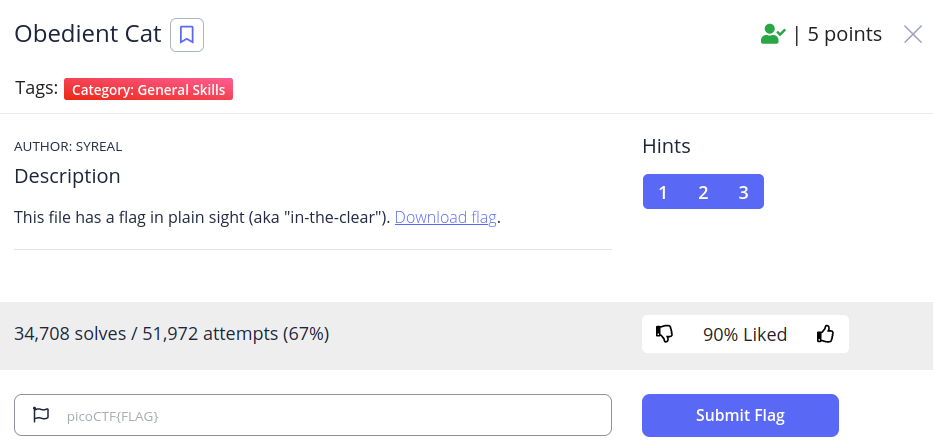
The challenge text states it plain and simple. – The Flag is inside of the linked file.
Instead of simply downloading and open the flag via browser or explorer (that works just as well for this flag!) , the first Challenge wants us to use the Linux Terminal.
First, i recommend that you to navigate to a dedicated folder for every challenge. With growing numbers of sites and files we’ll have to download in the course of all the challenges it would get messy very soon.
So, lets start with the first challenge.
As stated in the hints you can get the file by using the wget command.
Right click on the given link and copy it to clipboard. (To paste the link inside the Terminal you have to use ‘Strg’+’Shift’+’v’ instead of the commonly used ‘strg’+’v’.)
wget https://mercury.picoctf.net/static/217686fc11d733b80be62dcfcfca6c75/flag
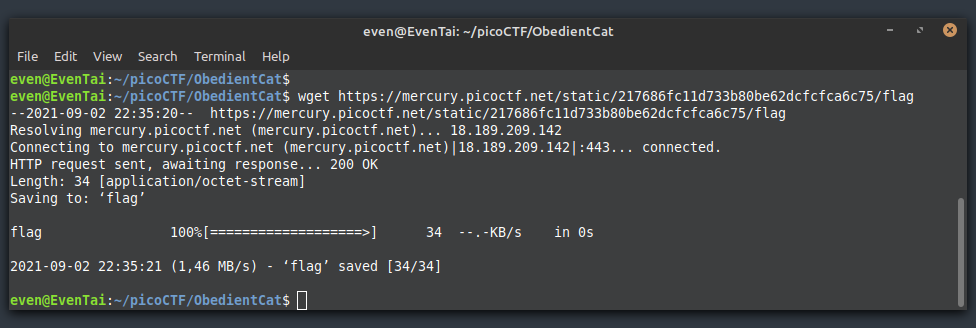
gives us the flag-file in the present working directory (pwd). To show the content of that file inside the terminal simply use the concatenate-command.
cat flag
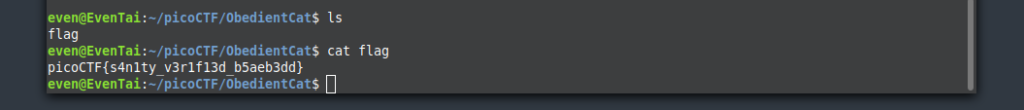
That prints out the flag in plain text. Submit it – Done.
Congratulation, you’ve solved your first challenge. But don’t get to excited. The next ones will be more challenging.
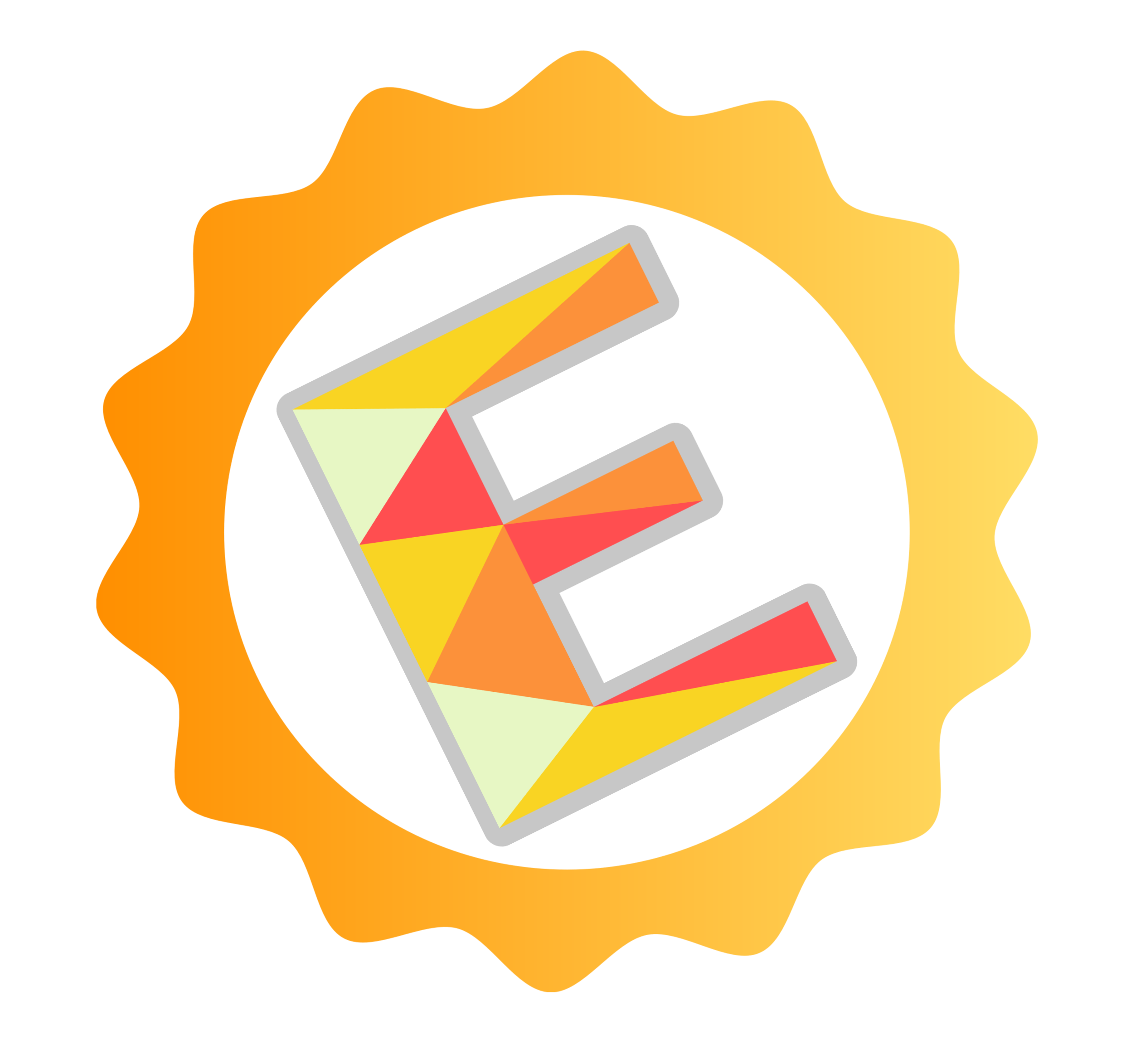
No responses yet